Every photo tells a story. But not every photo does justice to the moment it captures. To solve this problem, there are many photo enhancement and AI image enhancer tools, apps, or websites, available in the market today. These tools help us in enhancing and improving our photos for desired purposes.
The digital world has been going through a tremendous growth in technology from past few years with the involvement of Artificial Intelligence (AI), covering self-driving cars to voice assistants to the world of photography and photos. AI Image Enhancer tools are genuinely a game-changer for photographers and the casual selfie-taker alike, leveraging AI’s power to improve your photos (for that extra wow) like never before.
In this article, we will introduce ourselves to top AI Image Enhancer tools, understand what are they, what are the best photo enhancer and image upscaler tools available in the market today. In addition, we help you decide, which AI image enhancer tool is best for you, using the real case study and real world examples.
Key Takeaways
- What are the AI Image Enhancer Tools?
- Top 10 AI image enhancer or photo enhancer free and paid tools?
- How these AI image enhancer tools use advanced algorithms and machine learning to improve your photos.
- How to choose an AI image enhancer tool, considering factors such as ease of use, speed, accuracy, and cost.
- The top 10 AI image enhancer tools, apps and websites include online photo enhancers, AI resolution enhancer, AI image enlarger, AI image sharpener, AI image upscalers, and more.
- Our recommendations for choosing an image enhancer and image upscaler tool, which fits for your purpose.
Introduction to AI Image Enhancer Tools
Ever wondered why you need quality images? or Are you tired of looking at dull and lifeless photos? Are your social media profiles are not getting any attention or does your clients are not happy with the photographs or images? In such cases, you wish to enhance your images and make them look more vibrant and appealing?
If that’s true, then look no further than AI image enhancer tools! These tools use advanced algorithms and machine learning to improve your images and make them stand out.

In today’s digital era, where billions of images float around in the cyber universe. Amid a sea of visuals, standing out matters, be it for your social media game, a professional portfolio, or a website showcasing your products or services.
Quality images effectively grab attention and convey your intended narrative or emotions. Investing time in enhancing each image you share is essential to leave an impression in this sea of online visuals. Don’t worry, AI Image Enhancer tools have got your back!
It is like having your little personal, automated Photoshop assistant that can enhance, improve your pictures and also learns your preferred aesthetics.
So, whether you are a professional photographer or just someone who enjoys taking pictures, these tools can help you a lot in making your photo looks good and you achieve the desired results.
Criteria for Choosing Best AI Image Enhancer Tools
When it comes to choosing the right AI image enhancer tool, there are several things and factors you should consider before finalizing it. Some of important factors are – It’s ease of use, features it provides, compatibility with different image formats, devices and operating systems. Some others are, how efficient is the tool in terms of speed and accuracy. How affordable it would be on your pocket and more factors like these?
With so many options available in the market today, it can be difficult or overwhelming in choosing the right tool for your needs. Below are some of the factors you can consider before selecting the best AI Image Enhancer tool for you:
Ease of Use
The first and most important criteria before choosing an AI image enhancer tool is how easy it is, when performing operations and using it. The tool should have a user-friendly interface that makes it easy to understand, upload and edit images. It should also have clear instructions and tutorials to help you navigate and applying the tool features.
Feature Set
Second criteria is the essential features you are looking are available in the tool. The tool should have a wide range of features that matches with your needs and allow you to improve the quality of images. These features may include AI upscale, AI enlarger, smart enhancement, color and tone adjustments, and compression removal.
Speed and Performance
The speed and performance of the tool is another very important criterion. The tool should have ability to process images quickly and efficiently without compromising on quality. It should also be able to handle large batches of images at once.
Compatibility
Today, images and photos come in many different formats. The tool you choose should be capable of handling different image formats, such as JPEG, PNG, and TIFF. Also the tool, should be compatible with different operating systems and devices like Windows, Mac or Linux.

First Use Free Version
The best way to choose a particular AI photo upscaler tool is to try it out first. Mostly of these tools come with their free versions to test them out, before purchasing or subscribing it.
Use their free version to check how convenient is its user interface, try out the features, is the functionality you are seeking in a tool available and compare different tools. Then finally reach a conclusion of which one suits you best.
Cost
Finally, cost is one of the most important factor for users before choosing any specific tool. The tool should offer free trial plans to test it’s functionalities first, before a user choose its subscription. It should have affordable pricing plans with the flexibility of payments in terms of monthly, annually and pay as you go plans.
By considering these factors with your own expertise, you would be able to choose the best AI image enhancer tool that meets your needs and help you in improving the quality of your images.
Useful Tips when Using AI Image Enhancer Tools
Success in AI-powered photo editing is about more than just selecting the right tool. It’s about learning how to use it, understanding its potential, and appreciating how it enhances your photos. So, here are some handy tips for getting the best out of your chosen AI Image Enhancer tool.
Choosing and Using the Tools Efficiently
When selecting your tool, consider your specific needs, skill level, and budget. A fancy, sophisticated Artificial Intelligence Photo Enhancer might sound tempting, but remember, the tool should empower you and not complicate the process. Read user reviews, look at sample works, and most importantly, test the product yourself if possible.
Once you’ve nailed your selection, it’s time get to know your companion. Reading the user manual, browsing through tutorials, and playing around with the tool are some ways to understand its potentials and limitations better. Remember, an AI Image Refinement Tool or Best Image Upscaler tool can’t replace your creative decision-making process. Instead, it’s designed to enrich your craft by automating tedious tasks to give you more space to focus on artistry.
Is it Producing Optimal Results?
When using AI Photo Enhancement Software, remember that less is often more. Over-editing can rob your image of its natural charm, while subtle enhancements can dramatically improve the quality and the aesthetics of your photo.
When in doubt of an edit, take a step back and come back with fresh eyes or seek a second opinion – having another person’s perspective can be invaluable. Be patient, editing is a learnable skill, and you will continuously improve. It’s all about exploring, experimenting, and learning!
Remember that the most luxurious tool is undoubtedly useless if it’s not well-utilized. An intelligent selection of the software, along with a clear understanding of its use, makes all the difference. So, don’t wait. Start experimenting with AI Enhanced Imaging Solutions and let your photos tell a clearer, more vibrant story.
Now, let’s move on to Top 10 Image Enhancer or Photo Enhancer tools, which we have picked after testing them out.
Note: Please note that, we have tried and tested these AI Image Enhancer tools based on most used factors and parameters, which most of the users look in them. While we aim to recommend the best options for you, it’s crucial to note that our assessments may not perfectly align with your specific needs.
Those factors might be different for you and may or may not are the ones you seek in them. The purpose behind our testing is to guide you towards the most suitable tool. However, we encourage you to exercise your judgment and consider your individual requirements before making a selection. Your unique needs and preferences should ultimately guide your decision in selecting a perfect AI Image Enhancer tool for you.
Top AI Image Enhancer Tools
Editing photos used to be a time-consuming task, but with the help of AI image enhancer tools, you can now quickly and easily enhance your images in different ways. From sharpening low-resolution images to removing objects in the background, these AI-powered tools enable users of all skill levels to get better results.
Below are some of the best AI image enhancer tools that can help you transform your images and make them more compelling.
1. Tensorpix AI Image Enhancer Tool
Tensorpix is an AI image upscale and AI video upscale tool offered by Tensorpix d.o.o, Croatia. It is the web-based AI tool which enhances and upscales images. It analyzes your photos and applies intelligent adjustments to improve details, clarity, color, and resolution. Users can choose from various filters for specific needs like noise reduction, sharpening, and color correction.

Tensorpix uses deep learning techniques to enhance the resolution of different type of images, such as portrait and landscape photos. It makes sure that the quality of images shouldn’t be compromised.
It also offers an array of AI-powered tools like AI Remove for removing noise in images, Framerate smoothing with AI technology, and AI Enhancement for enhancing your pictures.
Tensorpix AI Image Enhancement Example
To showcase how it works and how much it can enhance an image, we are showing AI image enhancement process with an example.
To check the quality and efficiency of these tools, we are using example image which is clicked by us:

We have intentionally made it blur at the background, so that we can carefully test the efficiency of these image enhancer tools. Let’s start.
- Below is the user interface of Tensorpix, after you login:
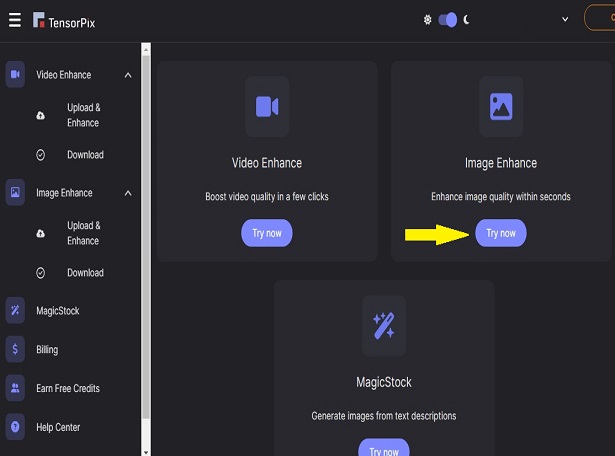
- Click on the “Try now” button as indicated and upload your image:
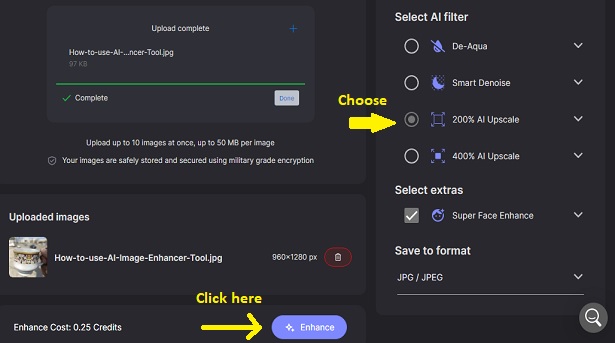
- We have chosen upscale to 200%, let’s see what result comes out!
- Well, finally the result came out although it took time 😬.
- Originally our image was of size “960*1280” pixels, as we choose to upscale the image by 2x. The resulted image came out to be 2x bigger in size – “1920*2560” pixels.
- Now let’s compare the results: We intentionally reduced the images size to fit them here in a single screen.
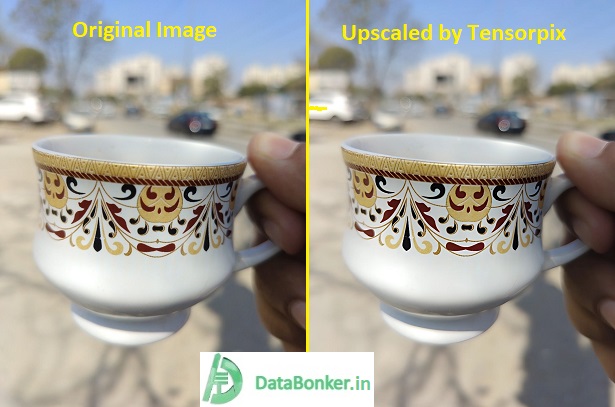
We can see that image has been upscaled by Tensorpix. Although, the image was initially clear by itself, so we could’t notice a huge amount of difference after image upscaling.
- Let’s try it with other image, keeping same settings. This image was clicked in low light, as many of the images we need to click on this kind of environment. The purpose is to check the quality of upscaling by Tensorpix AI. This is the result we got:

As you can notice, the image clarity and quality goes up. This shows this tool is quite good in knowing how to perform its tasks well.
This tool is easy to check online and you get free credits of 1, where you can check different image enhance and upscale settings before purchasing a paid plan. Plus, it also provide options of video enhancement and creating images through text prompts. which makes it a great deal.
Tensorpix Key Features and Benefits
- Effortless improvement: AI-powered enhancements require minimal editing expertise.
- Versatile tools: Offers a range of filters for targeted adjustments.
- Upscaling power: Enlarges image resolution while maintaining quality.
- Accessible platform: Web-based interface works on any device.
| Pros | Cons |
|---|---|
| User-friendly & intuitive | Limited editing control compared to dedicated software |
| Multiple enhancement options | Relies on internet connectivity for processing |
| Free trial available | Paid plans required for full features |
Pricing
Free credit of 1, which you can use for Image Enhancement four times. In terms of paid plans – you can either choose “Pay As You Go” plan which starts at 1 Euro for 1 Credit or you can start from Standard plan, which costs 11 Euros.
Our recommendation is that Tensorpix AI Image Enhancer or Photo Enhancer is a great tool, in terms of easy of use, user friendly interface but with limited upscaling and editing features.
Tensorpix AI link
👉 Tensorpix AI Image Enhancer Tool
2. Cutout Pro
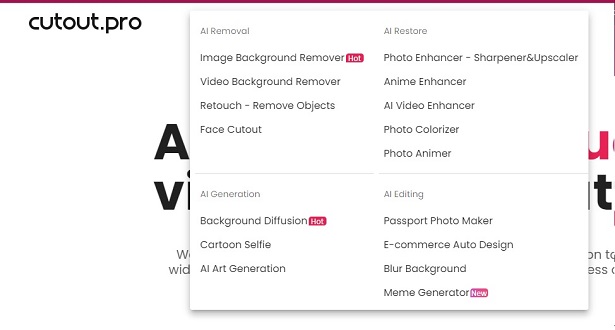
Image Source: Cutout.Pro
Cutout Pro is an AI-powered tool, developed by PicUp AI. It can remove background objects from your photos and goes beyond simple image enhancement. It also offers features like AI face detection and face refinement technology, which can help you restore blurred faces from low-resolution images.
While it offers photo and video enhancement features, its core functionality lies in removing backgrounds and creating stunning visuals.
Cutout Pro Image Upscale Example
As you can see in above picture, Cutout Pro offers host of products and features for enhancing your image, video or anime. We checked this feature “Photo Enhancer – Sharpener & Upscaler” to check its effectiveness.
These are the results we got:

And the other one is:

What we felt is, that in case of bright light “Cutout Pro” worked much better but for the images clicked in low light “Tensorpix” performed better.
The main advantage of Cutout Pro is the features it provides for image enhancing, upscaling, sharpening and for resolution upgrade. It also came out to be little faster in terms of speed and efficiency in comparison to Tensorpix. And, the best part is you don’t need to login to check this software, just open the website, upload your image and here you go.
Here’s how it works
You start with uploading your image, and Cutout Pro’s AI automatically analyzes it. It then separates the foreground object from the background with impressive accuracy. In addition, this allows you to:
- Remove unwanted backgrounds: Eliminate distracting elements and create clean, transparent PNG images.
- Replace backgrounds: Place your object in a new, creative background for unique compositions.
- Enhance photos: Adjust lighting, color, and details to further refine your image.
Key Features and Benefits
- Effortless background removal: Saves time and effort compared to manual editing.
- Highly accurate: Handles complex objects like hair and fur with precision.
- Versatile applications: Ideal for product photos, e-commerce visuals, creating collages, and more.
- Additional features: Photo enhancement, AI art generation, cartoon effects, and more.
Pros & Cons:
| Pros | Cons |
|---|---|
| Easy-to-use and time-saving | Limited control over complex edits compared to professional software |
| Highly accurate background removal | Subscription-based pricing |
| Versatile applications | Free plan has limitations |
Pricing
For Free plan it gives you 5 credits. For Paid plans, you can choose according to the credits you want in a month. For choosing lowest number of credits which is 40 credits per month, you have to pay INR 246.48, which comes out to be 2.97 Dollars per month. And, buying more credits reduce the rates.
Cutout Pro link
3. PHIEN Image – Totally Free AI Image Enhancer and Editor Tool
PHIEN Image is a completely free online platform for enhancing and editing images. It is totally free to use without any watermark or login required. It is built with advanced and customized, image processing and computer vision algorithms to provide enhanced images with best quality output.
It smartly uses artificial intelligence (AI technology) to enhance and edit images automatically with just click of buttons. The best part of this free online tool “PHIEN Image” is that, you can either apply enhancement on the complete image or select any part of the image and apply enhancement to selected area only. Thus, you get the flexibility of applying features at the specific place or part of your image, if you don’t want to apply on the full image.
“PHIEN” in “PHIEN Image” stands for (PH) Photo – (I) Image – (EN) Enhancer tool. It is developed by “DataBonker Technologies”, which is by our team of AI and Technology experts. It is an absolutely free AI Image Enhancer and Editor tool.
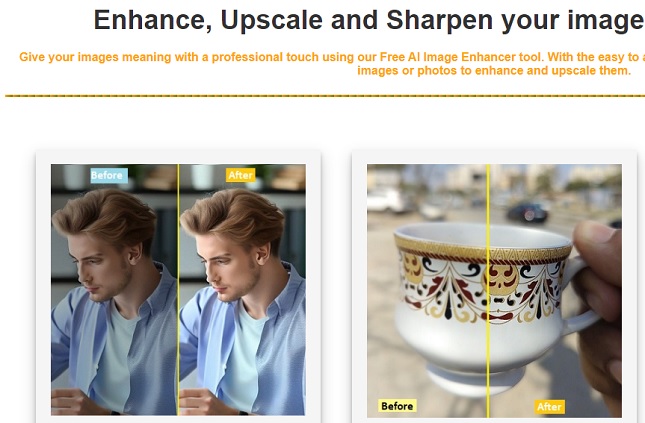
Image Source: phienimage.com
It is well equipped with advanced image enhancement and editing features organized categorically on pages across the website. In addition, it offers an in-built “Image Formats Converter” feature which supports all these formats: “JPG”, “JPEG”, “PNG”, “HEIC”, “WEBP”, “TIFF”, “ICO” and “BMP”. You can upload an image in any of the above supported formats, apply operation and download in any of the above supported formats. Means, you can change image format at any step and also on every features page of the this free online app.
PHIEN Image Enhancement Features at a glance:
Some of the image enhancement and editing features PHIEN Image provides are:
- Full Image Enhancement and Selective Enhancement.
- AI Image brightness, contrast editor, colorize image or adjust image colors.
- Image denoising or remove grains, add noise to image, dodge & burn.
- Auto enhance image, auto brightness control, image HDR.
- Add glow to image, highlight faces, change photo color, convert pictures to black & white or grayscale.
- Crop images online in multiple shapes with choice of color for cropped backgrounds.
- Image Edge Detection and Image Smoothing, Image Embossing.
- Convert photos into pencil & color sketches, line drawings, paintings, ink art, comic book style, mosaic tiles and pointillism art.
- Resize and Compress Images online.
- Sepia Effect, Image Temperature, Highlights, Hue Adjustment.
- Blur complete or any part of an image.
- Remove image background or change image background with colors, patterns, gradients, free images and your own image.
- Flip images vertically, horizontally or at any angle.
- And lots more.
PHIEN Image Enhancer Example
Here is one example for image sharpening or unblurring same above picture:

Image Source: phienimage.com
PHIEN AI Image Enhancer Tool Advantages
Here are some of the advantages and benefits of PHIEN:
- Complete image enhancement or selective enhancement;
- Non-destructive image enhancement and editing: PHIEN Image enhancer provides non destructive enhancement and editing, keeping your original image intact and untouched. Features on full image or selected parts will be applied sequentially which allows further adjustments without loosing prior applied ones. You can revert to the original image at any time or stage.
- Totally free AI image enhancer, editing, blur and background tool;
- Multiple options for converting images to sketches, oil & watercolor paintings, drawings and famous artistic styles.
- No need to sign up or registration, just upload an image, apply function and get a result with best quality;
- No watermark;
- Support multiple image formats;
- Convert and compress images of “JPG”, “JPEG”, “PNG”, “HEIC”, “WEBP”, “TIFF”, “ICO” and “BMP” formats in multiple ways.
PHIEN AI Image Enhancer or Photo Enhancer Tool Link
👉 PHIEN AI Image Enhancer Tool.
4. Topaz DeNoise AI, Sharpen AI, Gigapixel AI
Topaz Labs provide a suite of image enhancing and image upscaling software tools. Each tool specializes in a specific aspect of improving images by using AI-powered technology. These tools individually provides many good AI Image Enhancer, AI photo resolution enhancer and AI sharpen image features.
Topaz Labs AI image enhancer, sharpening and upscaling tools are – Topaz DeNoise AI, Topaz Sharpen AI and Topaz Gigapixel AI. Gigapixel AI is the most popular among them.
These photo enhancer or picture enhancer tools offers several AI-powered solutions for image and video enhancement, including individual image quality apps. These have dedicated AI photo enhancer, Photo AI, which helps in maximizing image quality by reducing noise, optimizing low-light images, and sharpening photos.
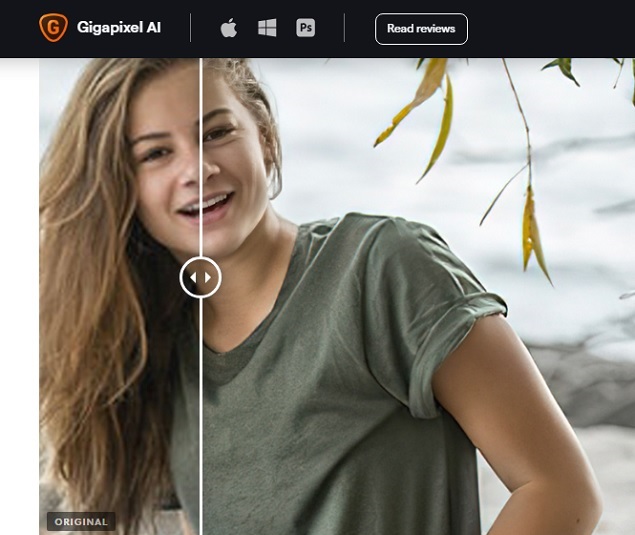
Image source: Topaz Gigapixel AI
Topaz Labs Photo Enhancer Tools
Unlike a single tool or app, Topaz Labs offers individual tools for performing specific tasks. You can choose the tool that meets your requirement and addresses your needs. These AI image upscaler tools specializes in:
- Topaz DeNoise AI: Targets noise reduction, cleaning up grainy photos.
- Topaz Sharpen AI: Refines details and combats blur for crisp, clear images.
- Topaz Gigapixel AI: Upscales image resolution, allowing you to enlarge photos without sacrificing quality.
Topaz Gigapixel AI is a very capable image enhancer tool for enhancing the picture quality of your photos. It uses deep learning techniques to enhance the resolution of different images whether they are portrait or landscape photos. It also assist users in removing noise, sharpen images, and improve the overall quality of the image.
Key Features and Benefits
- Targeted solutions: Each tool addresses a specific image quality issue, providing focused and effective results.
- Impressive AI technology: Delivers significant improvements with minimal user effort.
- Non-destructive editing: Preserves the original image, allowing for further adjustments or reverting to the original.
- AI Video Enhancement: These tools also helps you in upscaling and enhancing your videos. Topaz video enhance AI and AI upscale video features helps in enhancing videos clarity and quality upto 16x level.
Pros & Cons:
| Pros | Cons |
|---|---|
| Powerful and targeted AI for specific needs | Can be expensive, especially if purchasing multiple tools |
| Non-destructive editing for flexibility | Requires purchasing individual tools for specific tasks |
| Get different solutions for numerous requirements | To test the software, you need to download it first. It doesn’t offers an option to test it online before downloading. Which many finds as not ideal option. |
Topaz AI Pricing Plans:
You can download and use Topaz Labs AI products for both Windows and Mac machines.
Is Topaz AI free?
Topaz do offers free trials to test its software, in the form of providing them with 30 days money back or refund guarantee. You can download the required Topaz AI product on your computer, and in case you don’t like it you will get a refund without any questions asked.
Topaz Labs AI products paid plans
- Topaz Labs studio cost is $99.99 for life long access;
- Topaz Gigapixel AI cost is $99;
- Topaz Denoise AI price is $199; and
- Topaz Sharpen AI costs at $199.
Topaz Labs AI Photo Enhancer, Enlarger Tools link
5. Let’s Enhance
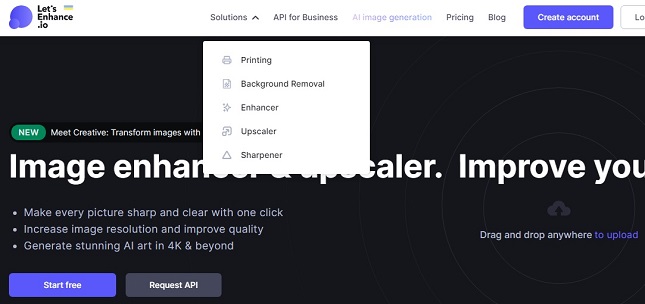
Let’s Enhance is an online photo enhancer tool to enhance your clicked photos. It uses AI algorithms to improve, enhance and upscale your photos. It first analyzes your images and than automatically applies intelligent adjustments to your uploaded images and enhance their details, colors, sharpness, and even resolution.
It helps in removing noise from the images, sharpen images, and improve the overall quality of the image. It also offers an array of tools with powerful AI technology. These are AI super resolution or AI resolution upscaler, which can upscale your images without losing quality.
Let’s Enhance AI Example
It provides you 10 images to enhance or upscale for free. It has simple user interface to upload your image and get enhanced one.
We used the “Smart Enhance” option and these are the results we got:
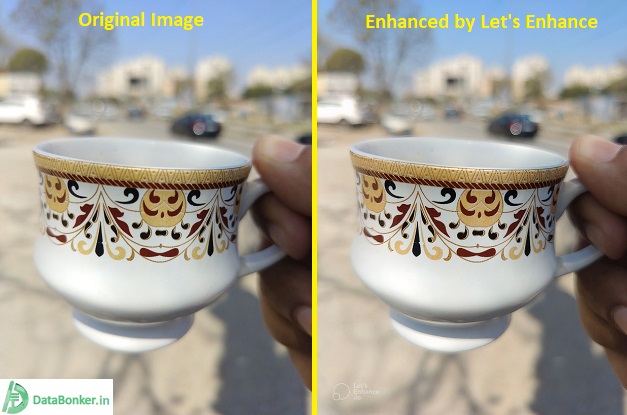
Well, not much of a difference. Let’s see other image:

Well here, it really up-scales the image and make it shine. Image is looking much clearer and sharp now.
Here’s how it works
After you upload your photo, it’s advanced AI technology based on Deep Convolution Neural Networks (CNN) analyzes your image and intelligently adds missing details and pixels. Result you will get is a noticeably improved version of your precious image or picture.
Key Features and Benefits
- Effortless improvement: AI-powered enhancements require minimal effort from you.
- Multiple enhancement options: Addresses various aspects like resolution, noise reduction, and color correction.
- Upscaling capabilities: Enlarges image resolution for printing or creative use.
- Accessible platform: Web-based tool, usable from any device with internet access.
Pros & Cons:
| Pros | Cons |
|---|---|
| User-friendly and convenient for quick enhancements | Limited control over specific editing details compared to software |
| Multiple enhancement options available | Free plan has limited credits, paid plans required for frequent use |
| Good upscaling capabilities | Sometimes take time for processing the image |
Pricing: Free trial with 10 images. Paid plans start at $9/month if billed annually, else $12/month for additional credits.
Let’s Enhance AI Image Enhancer and Upscaler Tool link
👉 Let’s Enhance AI Image Enhancer and Upscaler Website
6. Upscale Media: Upscale Your Photos with Ease
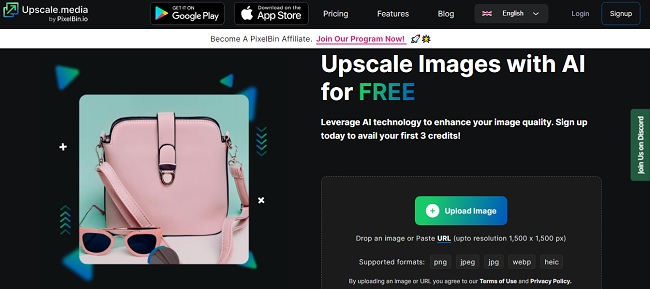
Upscale.media, developed by PixelBin, is an AI-powered image upscaler and enhancer available as a both web app and mobile app (Android and iOS). It uses AI technology to increase the resolution of your photos while maintaining quality, making them suitable for printing, editing, or simply sharing online at a higher resolution.
Image Enhance examples by Upscale Media
It provide options to upscale your images in 2 ways – Normal Upscaling and AI Upscaling. We choose upscale to maximum levels (4x), Here is the result:
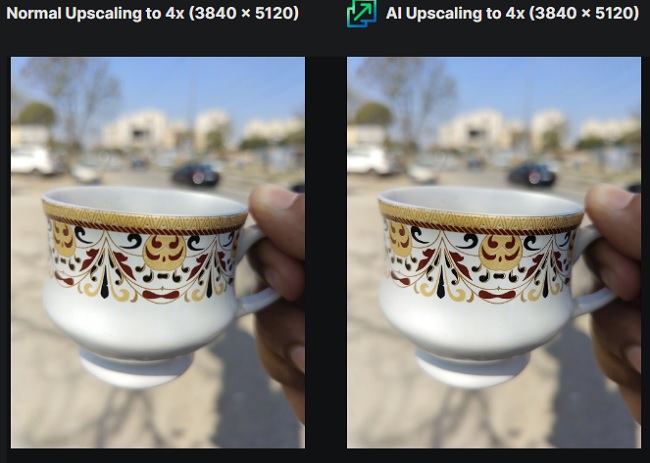
Here is the second one:
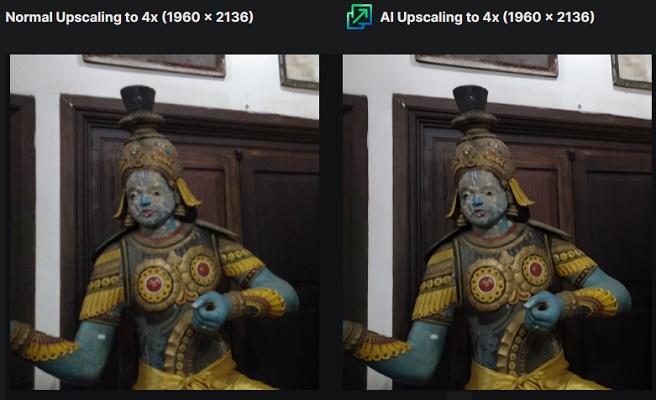
It is a subjective thing and the results are good, but we liked enhanced, sharpened and upscaled images produced by “Let’s Enhance” and “Cutout Pro” more. It doesn’t mean that this software is not capable, it depends on the picture settings and features you can utilize to enhance your images.
Here’s how it works
You upload your image to Upscale media platform. Their AI analyzes the photo and intelligently adds pixels at the right places. This technique effectively and consistently helps in increasing the resolution by removing blur spaces or artifacts. Additionally, Upscale media offers automatic image enhancement, which can improve details, colors, and overall clarity.
Key Features and Benefits
- Simple and user-friendly: Easy-to-use interface for quick upscaling and enhancement.
- Effective upscaling: Increases image resolution up to 4x without compromising quality.
- Automatic image enhancement: Improves details, colors, and overall clarity of your photos.
- Multiple platforms: Available as a web app and mobile app for convenient access.
Pros & Cons:
| Pros | Cons |
|---|---|
| Easy to use and accessible | Limited editing control compared to dedicated software |
| Effective upscaling | Free plan has limited credits, paid plans required for frequent use |
| Automatic image enhancement | Requires good internet connection for fast processing |
Pricing: Free trial with 5 credits, Paid plans start at $4.99 for additional credits
Upscale Media AI Image Upscaler link
👉 Upscale Media AI Image Upscaler
7. DeepImage AI
Developed by Deep Image Co., DeepImage AI is an another multi-functional web application and tool that utilizes AI technology to enhance and upscale photos. With this, you can also generate AI images, create your Avatar, create impressive images using text prompts and presets. This tool also helps you in optimizing your product photos for e-commerce platforms.
DeepImage AI Example
To upscale and enhance our image, we used these features from DeepImage AI – Upscale to 2x, Enhance face details, Sharpen, Color, Lighting and Saturation. Let’s see what was the result:
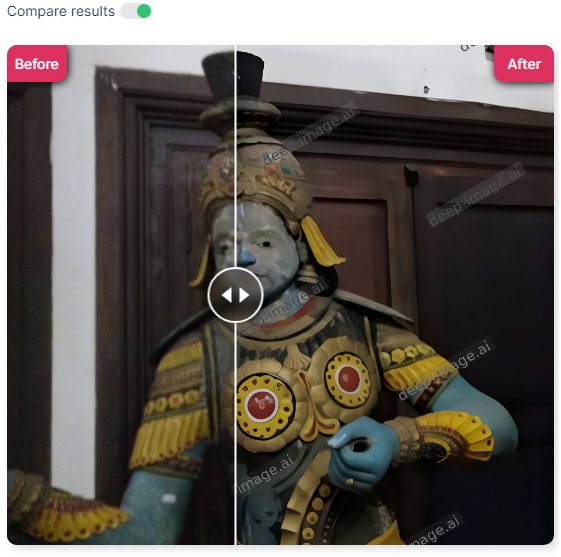
Well, we really liked the output got with its easy user interface and easy navigation options.
DeepImage AI Functionalities
1. Photo Enhancement:
- Upload your image and let Deep Image AI analyze it. It than automatically applyi adjustments to improve details, colors, sharpness, and overall quality.
- You can choose from various filters tailored for specific needs like noise reduction, color correction, or black and white conversion.
2. AI Image Generation:
- Unleash your creativity with text-based image generation. Describe your desired image using text prompts, and DeepImage AI will use its AI to generate a unique, creative image based on your description.
3. Packshot Pro:
- This feature caters specifically to e-commerce businesses. Upload product photos, and DeepImage AI’s AI will automatically enhance them to showcase products in a professional and appealing manner, potentially improving conversion rates.
Key Features and Benefits
- Versatile functionality: Offers photo enhancement, AI image generation, and e-commerce optimization tools in one platform.
- User-friendly interface: Easy to navigate and use for various purposes.
- AI-powered enhancements: Delivers impressive results with minimal user effort.
Pros & Cons:
| Pros | Cons |
|---|---|
| All-in-one platform for diverse photo needs | Free plan has limited features, paid plans required for full functionality |
| User-friendly interface and easy to use | NA |
| AI-powered enhancements for various tasks | Limited control over specific editing details compared to dedicated software |
Pricing: You will get 3 days free trial period with limited features. It’s paid plans start at $7.50 per month for 150 credits, if you choose to pay annually else $9 per month.
You can also choose “Pay as you go” plan for lesser credits.
DeepImage AI Image Enhancer App link
8. Luminar Neo
Luminar AI is a feature-packed photo editor and photo enhancer tool powered by AI. It is developed by Skylum. Luminar Neo is a full-fledged photo editor, which include features like masking, layering and image adjustments. It comes with a powerful focus on AI-assisted enhancements.
Its AI-powered controls simplify the photo editing process, letting beginners and professionals quickly and easily enhance their photos. It offers an extensive array of features, including portrait or image background removal, an AI-powered image enhancer with up to a dozen fundamental controls, and a smart image composer.
It is useful to both beginner and professional photographers by offering a user-friendly interface alongside advanced editing capabilities.

Image Source: Luminar Neo
You can get it’s standalone application for both Windows and Mac operating systems.
Here’s what sets Luminar Neo apart
- “Enhance AI” Feature: This AI-powered tool automatically analyzes your image and applies adjustments to improve exposure, color, detail, and overall balance. It simplifies the complete photo editing process and provide quick yet impressive results.
- Additional Editing Tools: Beyond the AI-powered enhancements, Luminar Neo equips you with a comprehensive suite of editing tools. These tools allow for precise adjustments to various aspects of your photo, like selective editing, noise reduction, and creative filters.
- Non-destructive Editing: All edits in Luminar Neo are non-destructive, meaning the original image remains untouched. This allows for flexibility and experimentation without the risk of permanently altering your photo.
Key Features and Benefits
- Powerful AI-powered “Enhance AI” functionality for effortless improvements.
- Comprehensive editing suite for advanced control.
- Non-destructive editing for flexibility and safety.
- Provides an easy user-friendly interface suitable for beginners and professionals.
Pros & Cons:
| Pros | Cons |
|---|---|
| Easy-to-use AI enhancements | Lacks some advanced editing features compared to professional software |
| Non-destructive editing for experimentation | Biggest downfall is you need to download its software even to try it for free |
| User-friendly interface for various skill levels | Limited standalone functionality, works best as a plugin for existing photo editors. |
Pricing: Free 7 days trial period is available but you need to download it’s software. Paid plan starts at INR 499/month and annual plan costs you INR 2799.
Luminar Neo AI Image Editing Software link
👉 Luminar Neo AI Image Editing Software
9. Adobe Photoshop
Adobe Photoshop is not strictly an image enhancer tool in the same vein like the other tools we have mentioned before in this article. Adobe Photoshop deserves a place in this conversation due to its unparalleled dominance in the image editing world and being providing market with wonderful image creation and editing features, over the years.
It is developed and published by Adobe Inc. Adobe Photoshop is a powerful, versatile software program used by professional photographers, graphic designers, creators and general public worldwide.
It is better known as a king of photo editing softwares. It is a versatile and powerful photo editing software that lets you edit images and make digital illustrations. Aligning with the current needs and market demands, it has also added new AI-powered features and tools, including Neural Filters and Preserve Details 2.0.
These features uses machine learning and advance techniques to easily enhance, upscale photos, and also lets you resize images without distorting important details.
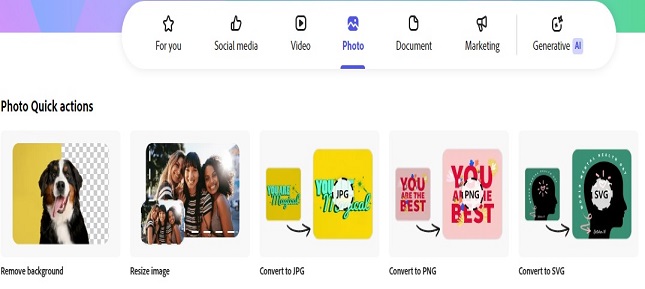
It comes with host of photo editing features which you not find anywhere else. It now have Generative AI features to generate images, add or remove fills in your pictures, create templates with text descriptions and give text effects in the image. Basically, it provides you everything, you want to enhance your image.
Why Photoshop is often considered for image enhancement?
- Extensive Editing Toolkit: Photoshop offers a vast array of tools for virtually any image manipulation task imaginable. Starting from basic adjustments like increasing exposure, color correction to advanced techniques like selective editing, masking, and layer manipulation. Adobe Photoshop provides the most comprehensive set of features for updating and enhancing your image.
- Non-Destructive Editing: Like Luminar Neo and PHIEN Image, Adobe Photoshop allows for non-destructive enhancement and editing, ensuring the original image remains untouched. This helps in keeping your original image safe.
- Third-Party Plugin Support: Photoshop’s open architecture allows for the use of countless third-party plugins, further extending its functionality and adding specialized tools for specific enhancement needs like noise reduction, HDR creation, and artistic effects.
While incredibly powerful, it’s important to acknowledge that Photoshop has a steeper learning curve to become comfortable and pro with it, as compared to the other AI-powered image enhancer tools discussed previously.
Key Features and Benefits
- Unmatched editing capabilities for precise control.
- Non-destructive editing for flexibility and safety.
- Extensive library of tools and filters for diverse editing needs.
- Highly customizable interface for personalized workflow.
- Vast ecosystem of third-party plugins for further functionality.
Pros & Cons:
| Pros | Cons |
|---|---|
| Unparalleled editing power and flexibility | Steeper learning curve compared to AI-powered tools |
| Non-destructive editing | Subscription-based model |
| Highly customizable | Can be overwhelming for beginners |
| Extensive plugin support | Expensive compared to other options |
Pricing: Starts at $20.99/month (individual plan) with a free 7-day trial.
While not necessarily the easiest tool for new and casual users, Adobe Photoshop remains the industry standard for a reason. Its extensive capabilities make it a powerful option for those seeking complete creative control over their image enhancements.
Adobe Photoshop AI Photo Design Tool link
👉 Adobe Photoshop AI Photo Design Tool
10. ON1 Resize
ON1 Resize is an AI image enhancer that lets you enhance the resolution of different images without compromising their quality. It is developed by ON1 with a dedicated software program specializing in AI-powered photo enlargement.
It is basically an AI image resizer software used for enlarging your photos or photo enlargements. It is used by many professional photographers to enlarge their photo with best quality and super resolutions. It also helps them in sharpening their photos during the enlargement and maintain every single detail in them.

Image Source: ON1 Resize
Unlike the other full-fledged editing suites discussed previously, ON1 Resize focuses specifically on this singular task. It offers exceptional results for those looking to increase the resolution of their photos with the use of AI to increase resolution without sacrificing quality.
It also offers features like AI face detection and face refinement technology, which can help you restore blurred faces from low-resolution images.
Here’s what sets ON1 Resize AI apart
- State-of-the-Art AI Technology: ON1 utilizes cutting-edge neural networks to analyze and intelligently add detail and pixels when enlarging your photos. This allows for significant resolution increases (up to 700% or more) while maintaining remarkable sharpness and clarity.
- Multiple Upscaling Options: Beyond simply increasing resolution, ON1 Resize AI offers various upscaling presets tailored to specific needs. These presets helps in upscaling different images, like portraits, landscapes, and artwork.
- Additional Features: While primarily focused on upscaling, ON1 Resize AI provides additional features like sharpening, noise reduction, and batch processing to streamline your workflow.
ON1 Resize AI Key Features and Benefits
- Exceptional AI-powered upscaling for impressive quality.
- Multiple upscaling presets for optimized results based on image type.
- It provides additional features like sharpening and noise reduction for further image refinement.
- It provides easy navigation options and user-friendly interface.
Pros & Cons:
| Pros | Cons |
|---|---|
| Powerful and effective AI upscaling for high-quality results | Limited functionality compared to full-fledged editing software |
| Multiple upscaling presets for different image types | Standalone software and a plugin |
| User-friendly interface | Need to download software first to test it. |
Pricing: You have to download it’s software first and than you can use it free for 30 days. It’s monthly paid plan starts at INR 824.18.
If your primary concern is enlarging photos and enhancing image resolution while maintaining exceptional quality, ON1 Resize AI dedicated focus and powerful AI technology make it a compelling option.
ON1 Resize AI Image Resizer Software link
👉 ON1 Resize AI Image Resizer Software.
One extra yet useful AI Image Enhancer Tool
11. Fotor
Fotor AI is developed by Fotor. It offers a wide variety of features and settings for both online and mobile photo editing and enhancement capabilities. Fotor caters to users of all skill levels, providing a user-friendly interface and a range of tools for basic and advanced editing tasks.
It is a very useful tool and provide many functionalities to work with your image, such as:
- Online photo editing functionalities for image cropping, resizing an image, adding borders;
- You can make collage of your photos, merge photos, flip images;
- Image upscaler, image enlarger, sharpening an image, blurring part of your image and applying different effects to your photos;
- Plus, you can generate images, faces, avatars and arts using AI by providing text prompts or text commands;
- It also helps you in enhancing videos.
It is a comprehensive image photo editor to make your photo shine.
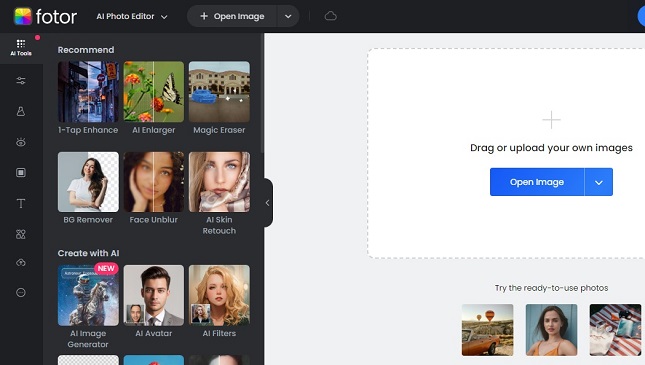
Image Source: fotor.com
As you can see, it provides a wide range of functionalities to work with your image and enhance it.
Fotor AI Image Editor Example
To test it’s effectiveness, we first applied feature “1-Tap Enhance” on our image and this is the result we got:

It brightens the image and make it more clear.
Then we applied, another feature “AI Enlarger” to our image and this was the result:

This way, you can apply required function to your image and enhance, sharpen, enlarge or even replace elements in it using Fotor. You can also transform your image to anime or cartoon style with lot of effects.
Fotor AI Photo Enhancement Features include
- AI-powered enhancements: Utilize the “One-Tap Enhance” feature to automatically improve exposure, color, and details in your photos.
- Manual adjustments: Fine-tune specific aspects like brightness, contrast, shadows, highlights, and white balance for precise control.
- Presets and filters: Apply pre-designed filters and effects to achieve different creative looks with ease.
Beyond basic enhancements, Fotor offers various editing tools for:
- Cropping and resizing: Adjust the composition of your photos and resize them for specific purposes.
- Text and overlays: Add text captions, shapes, and other elements to personalize your images.
- Collage creation: Combine multiple photos into creative collages with various layouts and frames.
Fotor AI Features and Benefits
- It has a very simple user-friendly interface, which is ideal for both beginners and experienced users.
- It has powerful “1-Tap Enhance” feature for effortless image improvements.
- Manual editing tools for precise control.
- Presets and filters for creative exploration.
- Additional features like text overlays and collage creation.
- Cross-platform availability: accessible online and through mobile apps.
Pros & Cons:
| Pros | Cons |
|---|---|
| Easy to use and suitable for beginners | Limited control compared to professional software for advanced users |
| AI-powered enhancements and presets for quick edits | Subscription plan required for access to all features |
| Cross-platform accessibility | Free plan has limited features and come with Ads. |
Pricing: Free plan comes with limited features and ads, but provide many features. Paid plans for Fotor Pro starts at INR 66.60 per month and for Fotor Pro+ starts at INR 153.26 per month, while choosing annual plan.
Fotor provides a convenient and accessible option for users who want to enhance their photos and explore basic editing tools without getting overwhelmed by complex software.
Fotor AI link
👉 Fotor AI Photo Editor and Image Editor
Our Recommendations for choosing AI Image Enhancer Tools
Now, that we have explored Top 10 AI image enhancer tools, it’s time to see which one suits you for your specific requirements. When you are seeking an AI image enhancer tool for your photos, which satisfy your needs you should consider number of factors to decide.
In this section, we will try to compare the top 10 AI image enhancers plus additional one photo enhancer based on our findings on the basis of their quality of enhancement, speed and efficiency, user interface, batch processing abilities, noise reduction, support and community.
We recommend that you should try free version of these tools first (except PHIEN Image, which is totally free online tool and you can use at any time without login, signup, registration or watermark) before opting for their paid versions. Here are some recommendations consolidated by our team, which may help you in choosing the right one for you:
Quality of Image Enhancement
The quality of image enhancement is the most important factor when choosing a right AI image enhancer tool. The tools that provide the best quality of enhancement are those that provide you useful features to enhance your image, in addition to the advanced AI techniques that upscale images and provide automated enhancements without losing quality.
👉 According to our findings, the top three AI image enhancers that provide the best quality of enhancement are:
- PHIEN Image;
- Gigapixel AI (Topaz Labs);
- Cutout Pro.
These tools use advanced AI algorithms to enhance images and produce high-quality results.
Speed and Efficiency
The ease of using the tool with simple user interface and easy navigation options is what stands out a top priority for many users. The tools that provide a user-friendly interface are preferred by most users.
👉 Based on our exploration, the top two AI image enhancers that provide the best speed and efficiency are:
- Cutout Pro;
- DeepImage AI;
- PHIEN Image.
User Interface Comparison
The user interface of an AI image enhancer tool is also an important factor to consider. The tools that provide a user-friendly interface are preferred by most users.
👉 Based on our study, the top three AI image enhancers that have a user-friendly interface are:
- Beginner friendly: PHIEN Image, Fotor, Tensorpix AI;
- Moderate Learning Curve: Luminar Neo.
Support and Community
The support and community of an AI image enhancer tool are also important factors to consider. The tools that provide good support and have an active community are preferred by most users.
👉 After exploring the AI image enhancer or photo enhancer tools, we found that the top three AI image enhancers that have good support and an active community are:
- Topaz Labs;
- Fotor;
- Adobe Photoshop.
Batch Processing
Batch processing is very helpful especially for professional photographers in modifying images on one go. This useful feature helps in saving lot of time and is often essential for real photographers. Using this feature, you can select multiple photos at a single time and apply the same operations to maintain a consistency across multiple photos.
👉 For best batch processing capabilities for enhancing or upscaling multiple images simultaneously, our suggestions are:
- Topaz Labs AI Image Enhancer Tools;
- ON1 Resize AI;
- Adobe Photoshop;
- Fotor.
Image Upscaling Capabilities
Image upscaling and Image resizing without the loss of image quality is one of the most required feature, user look in these tools. Due to increasing use of Social media these days, huge number of users and influencers want to upscale their images to look impressive on their social media accounts. Also the businesses marketing their products, want clear and impressive pictures of their products.
So, this features becomes essential for your image clarity purpose. And, also if you want to print your photos at a larger size, or if you want to crop a photo without losing any minutus details, this feature should work awesome in every image upscaler tool. You should include this feature in your top priority list, when looking for a tool.
👉 We found out that the best tools for upscaling your image with minimal artifacts and loss of detail are:
- ON1 Resize AI;
- Gigapixel AI;
- Fotor.
Noise Reduction
Noise can be a major problem in photos, especially in low light conditions. AI image enhancers can help reduce noise and improve the overall quality of your photos. Look for an enhancer that has advanced noise reduction capabilities to get the best results.
👉 The best tools for exceptional results in removing noise from photos while preserving image detail, our suggestions are:
- DeNoise AI (Topaz Labs);
- Adobe Photoshop;
- PHIEN Image.
Automated Enhancements
Many AI image enhancers come with automated enhancements that don’t any skills to manually edit or enhance your photo. Using these features you can enhance quality of your photos with just one click.
These enhancements might include color correction, exposure adjustment, and sharpening. These automated enhancements are very useful especially for non-technical persons, but it is important to remember that these features may not always produce the best results. You should experiment with different settings to tune your pictures and select the best settings for enhancing your photos.
👉 The best tools for automatically analyzing and improving your photos for various aspects like exposure, color, contrast, and detail, our suggestions are:
- PHIEN Image;
- Luminar Neo;
- Upscale Media.
Image Compressor and Image Resizer
👉 Best image compressor and resizer tools, without compromising image quality are:
- PHIEN Image (Supports multiple image formats for compressing images);
- ON1 Resize AI;
- Adobe Photoshop.
The criteria and features listed above can help you in selecting a best AI image enhancer, AI picture enhancer, AI upscale image or AI photo enhancer tool for your specific needs with the best available features. When choosing an image enhancer, you can consider these features for making the best choice.
While, we also advice you to test them first, before choosing the best one for your needs.
Conclusion
Now, pause a moment and imagine. These AI Image Enhancer tools improve your visual content, powered by AI technology and make it more compelling, and impactful. Your images thus communicates your message more effectively in the busy digital space.
We can say that, AI Image Enhancer tools are indeed a revolution in the world of digital imaging. These powerful tools not only polish and perfect your images, they also helps in saving you time, making the whole process smoother and faster without any external help.
By automating tasks, they let you focus on the creative side of things, where you can truly make your images shine. Whether you’re a professional photographer eyeing that perfect shot, a business owner wanting to showcase products, or a casual camera phone user seeking better social media photos, the aid delivered by the AI Image Resolution Amplifier tools is undeniable.
In conclusion, these tools provides a great way to enhance your photos and make them look more professional. You can improve the color, contrast, or sharpness of your images. It is the reason these tools are becoming increasingly popular.
So, get your AI helper, dive into the world of image enhancements, and witness the magic unfold in your photos!
- How to become a VTuber for YouTube and Others? - August 22, 2024
- Top 5 Situations Where Loop Earplugs Can Improve Your Life - July 10, 2024
- Top 10 AI Image Enhancer Tools to Improve your Photos - March 11, 2024

