Everything you need to know about the India AI latest Bhashini AI, Bhashini App, Bhashini Website and Steps to use it: Bhashini AI is an India AI based app, developed to use for different language translations of India. As India landscape consists of many different languages, it is often difficult for indians or even foreigners to interact when travelling to different parts of the country.
Bhashini AI App aims to solve this problem and help Indians and foreigners to deal with language barriers across different Indian States.
Bhashini operates as an AI-driven language translation system, breaking down language barriers and enabling conversations between speakers of different Indian languages. The platform is accessible through dedicated Android and iOS apps, providing a user-friendly experience.
Roots to Bhashini AI App
Bhashini AI is the part of Bhashini Mission, which was introduced by the Indian Prime Minister Narendra Modi in 2022, “Digital India Week” at Gujarat (Gandhinagar).
Bhashini Mission or Digital India Bhashini mission purpose is to ease digital services and internet accessibility in different Indian languages. It help Indians by using voice based services and useful content in different Indian languages.
Bhashini mission consists of four fundamental parts:
- Foundation of Bhashini AI App;
- Contribution towards it;
- Use of latest technology and innovation;
- Grand challenge of acceptance.
Launch of Bhashini AI App
Current status of India Bhashini AI App: During a recent event at Varanasi in December, 2023. PM Narendra Modi introduced Bhashini AI App at Kashi Tamil Sangamam.
Bhashini is an AI (Artificial Intelligence) based app and a language translation tool, which help people to do real time translation of different Indian languages.
Bhashini uses an AI driven technology, which works as an open source software. It uses the data contributed by a community of contributors to this open repository. It is a crowd based app, which uses this data in training AI models to make this app more robust and dependable.
The PM Modi used this app at the event to showcase its significance for language translation in real time for his Tamil speaking audience and people. He described it as a new beginning in simplifying communication with each other.
He emphasized on the benefits of this language translation tool, in making interactions easier and understand each other better.
Bhasha Daan: How you can contribute Data?
Bhasha Daan (Bhasha Dhan) is an initiative introduced by Indian government to gather different Indian languages data for Bhashini AI App. Through Bhasha Dhan, different people across India can contribute language data anonymously.
This helps in gathering and enriching datasets for training and testing AI large language model (LLMs), and support its development to serve the society and specifically Indian society.
How can you contribute Data to Bhasha Daan?
You can contribute data to Bhasha Daan in following forms:
- Text or Content;
- Images (Image Labelling), Pictures or Photos;
- Language Translations;
- Transcripts;
- Voice inputs and audio recordings;
If you also wish to contribute data to Bhasha Daan, you can do it following ways:
- Likho India: Through this initiative, you can contribute data by providing any language translation, suppose from “Tamil to Hindi” or you can help by translating the given language text.
- Bolo India: With this initiative, you can help by providing voice data on language translation. Or, you can translate and validate audio samples or recordings provided by others.
- Dekho India: In this, you can help by typing text seen in the provided images or by labeling the images. Also by, verifying or validating the images.
- Suno India: You can also contribute by validating transcriptions or providing content of given audio files.
Steps to contribute data to Bhasha Daan:
Step 1
Open this Bhashini Website Link, to open Bhashini official website.
Step 2
Click on the “Join Bhasha Daan” button at the top. You will be re-directed to Bhashini Bhasha Daan page.
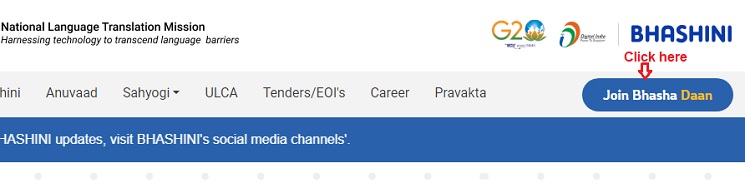
Step 3
Choose your option from the 4 options given above click on “Start Participating” button. You will be re-directed to the respective campaign, where you can give your inputs and contribute towards making Bhashini AI language translator better.

Bhashini AI App, Bhashini Platform: Vision and Features
Bhashini AI is developed by Digital India Corporation (DIC) division, which is – Digital India Bhashini Division (DIBD) and comes under Indian Government, Ministry of Electronics and Information Technology department.
Bhashini provides two sides –
- Bhashini Platform; and
- Bhashini AI APP.
Bhashini Platform Vision and Goal:
Bhashini Platform is created with a vision to build Public Digital Platform for Indian nationals. Purpose of building is to create a unified platform for, sharing open source language translation datasets and models for public use.
Goal of Bhashini AI Platform:
The ultimate goal of Bhashini Platform is to bridge the language divide and filling the understanding gap within the country many languages ecosystem. To accomplish this goal, build products and apps by using AI technology and other technologies.
Activities through Bhashini Platform:
- Create Bhashini AI app and other products using different Indian languages and AI models.
- Develop Indian language datasets and AI models within apps to help people translate and learn Indian languages.
- Build an ecosystem or environment where different stakeholders like Government, Researchers and Startups can contribute.
- Encourage use of technology and innovation in building Indian language translation and learning app through the open repository.
Bhashini AI App Vision, Goal and Features:
The vision and goal of Bhashini AI app is to provide a platform to Indian nationals and foreigners, which help them in translating diverse Indian languages. Which provide them ease and comfort of communicating with each other and make people lives easier.
Bhashini AI Features:
Bhashini AI App is currently in its Beta version and is available on both Android and iOS. With this, you can also use its features on website.
Here is the link to Bhashini Official Website.
Some of the features of Bhashini AI app and Bhashini website are:
- Translate between various Indian languages.
- Convert text to speech (spoken words) and speech to text.
- You can use Bhashini AI App for real time communication. Which helps in bridging language barriers among people of different states. Using this app, you can converse with someone who doesn’t know or share your language.
- Translate website or any content into your preferred Indian language.
- It also offers word level OCR through which you can extract and translate text from images in English and Indian languages. It is in Beta version, right now.
How to use Bhashini App?
The steps listed below are for Android Smartphones “Google Play Store”, which are almost similar to Apple Smartphones “iOS App Store”:
Step 1
Download the app, either from Google Play Store or Apple app Store on your mobile (smartphone).
Step 2
Select your preferred language in the Bhashini AI App. Click on the Continue button at the bottom of the screen.
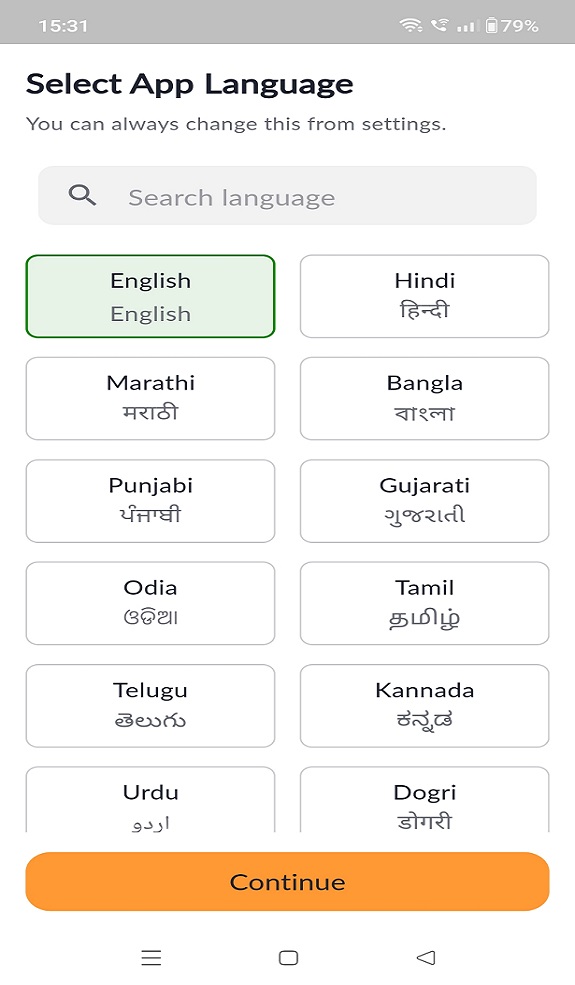
Step 3
Click on the Skip option, at the top right side of screen.

Step 4
Select your voice translator avatar, either Male or Female. You will hear the translated language in the voice, you selected here. You can change these settings later also.

Click on “let’s translate” button at the bottom of the screen.
Step 5
You will be re-directed to the main menu screen of the Bhashini App. Here you will get 5 options to choose from:
- Text;
- Converse;
- Voice;
- Scene (Beta);
- Browse.
and “Settings” button at the top right side, along with Bhashini App logo.

Step 6
Choose your desired option and translate the desired language or convert text-to-speech or use OCR to extract text from the image or use it for other required purposes.
Note: Images used in this article are sourced from India’s Bhashini official website and Bhashini AI official mobile app.
How to use Bhashini Website?
Stesps to use Bhashini AI Website: You can use Bhashini Anuvaad, to use Bhashini AI features on the Bhashini website. Here are the steps to follow:
Step 1
Open this Bhashini Website Link, to open Bhashini official website.
Step 2
Click on the “Anuvaad” tab at the top. You will be re-directed to Bhashini Anuvaad page.

Step 3
Select language from the dropdown box at the top of left text box. This is the language you want to convert. Than, select language from the dropdown box at the top of right text box, this would be the converted or translated text you want.
After providing text in the left text box, either click on Translate button at the bottom or arrows button at the right side to translate the language.

Step 4
If you want to listen the text, you can select to listen it either in Male or Female voice by choosing your choice of language voice from the top right dropdown box, either “Male Voice” or “Female Voice”.
After entering text, a “Generate Audio” button will appear under text boxes. After clicking on this button, audio files will generate. You can listen to or even download the source and translated language audio files. Which is really an excellent option!
These are the different ways through which you can use Bhasini AI features either through mobile app or website.
Conclusion: Why Bhashini AI for India?
Well, there are many AI Chatbots or AI large language models are available in the market now. These AI chatbots, for example OpenAI ChatGPT, Microsoft Bing, Google Bard, Calude2, llama and others, by default based on English language.
These are complex and very advanced AI models. These chatbots provide data more accurately when dealing with mostly western country languages like French, Italian, Spanish, German, Swedish or even Croation, Albanian, Czech etc. that uses the Roman script.
Thus, the non-Western languages have been ralling behind in the use of AI technology race.
Thus for a bigger country like India, it is a huge step towards leveraging the use of AI in India for solving the language translation problems encountered by many Indian people in their daily lives.
During the Bhashini AI App launch, India PM Modi focused on Hinduism rich culture and history which has been essential part of Tamil Nadu, Varanasi, Ayodhya and other holy cities.
To spread the hindu culture more, recently on 22nd-January-2024, PM Modi inaugurates “Ayodhya Ram Mandir” 🏛️ in Ayodhya and performed Pran Pratistha. India prime minister Narendra Modi, dedicated this God Ram Temple to all Indians are urge them to follow the foot steps of Bhagwan Ram.
Similarly, the Kashi Tamil Sangamam was organised with the aim of promoting tourists and pilgrimages by the people of Tamil Nadu in Varanasi (Uttar Pradesh, UP). And there, he highlighted the progress of India AI through the Bhashini AI App.
There have been some AI apps, that have started featuring Indian languages like Canva AI Powered Magic Studio. It was launched last year in October 2023, and supports translation of English to different Indian languages. But still, there is lot of work left for India AI industry to excel in.
- Top 10 AI Image Enhancer Tools to Improve your Photos - March 11, 2024
- Exploring the India Bhashini AI App: Everything You Need to Know - January 23, 2024
- Unveiling the New eCommerce Industry Trends and Overcoming eCommerce Challenges - January 19, 2024

